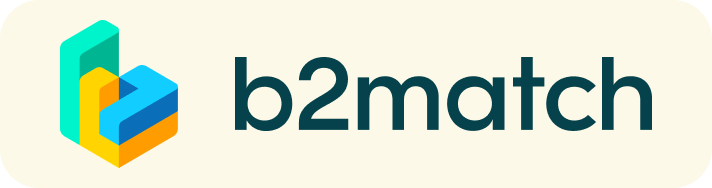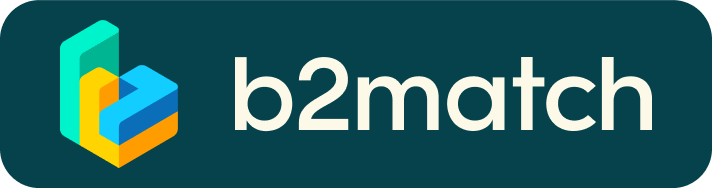Matchmaking:
Longterm matchmaking
During the event you can requests meetings at any time for a fixed period of time. This is called the longterm matchmaking and allows you to benefit from 1:1 networking via video calls over a longer period of time.
Longterm matchmaking sessions function similarly to regular matchmaking sessions, with a few exceptions. When requesting a meeting, you can choose the length of the meeting (15, 30, 45 or 60 minutes) and choose any time slot you want.
Notice:
- A meeting request has to be accepted by you; if not, the meeting will not take place;
- The video calls take place through this B2Match platform; don't forget to login to the platform in time and to start your meeting from your personal agenda;
- You will NOT receive reminders that your meeting will start; therefore we recommend to add your meeting to your Outlook agenda as well.
In case you want to opt-out from sending and receiving requests for 1:1 meetings via video calls, please login to your account, open the “Meetings” tab, and click on “Availability” to sign-in/sign-out from the matchmaking.
Please note that you can always send and receive messages to other participants.
How? Select a participant and click the button 'Send message'. In case you do not want to receive messages, please go to your account settings, and deactivate the messaging.
Requesting Meetings
- Go to Participants menu or the Marketplace menu, at the top of the page.
- Browse through the participants or the Marketplace entries.
- Select the filter Matchmaking to only display participants who will participate in the matchmaking sessions. Use other filter options such as country, organisation types, etc, to identify suitable matches.
Only the participants who selected common matchmaking sessions will be shown as available to you. Contact your event organiser if you are not able to book meetings.
The number of meetings you can request, accepted requests and open requests will be displayed at the top of the page.
- Click on the participants card to see the complete participant profile or the Marketplace entries. You will have the participant's information here
- Send a meeting request via the Request Meeting button. You can add a message in order to introduce yourself.
Depending on the settings defined by the event's organiser, your meeting status will be as follows: Request sent, Waiting for response - this means that the meetings need to be approved by the invitee; Request accepted - the meeting was automatically accepted.
You can manage your meetings in the Meetings menu.
A high quality profile and adding Marketplace entries will augment the number of your meetings and will enhance the matchmaking experience.